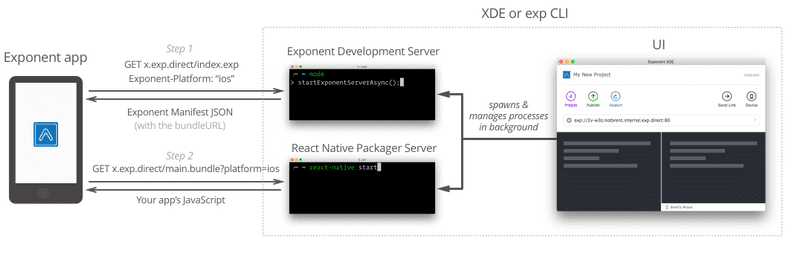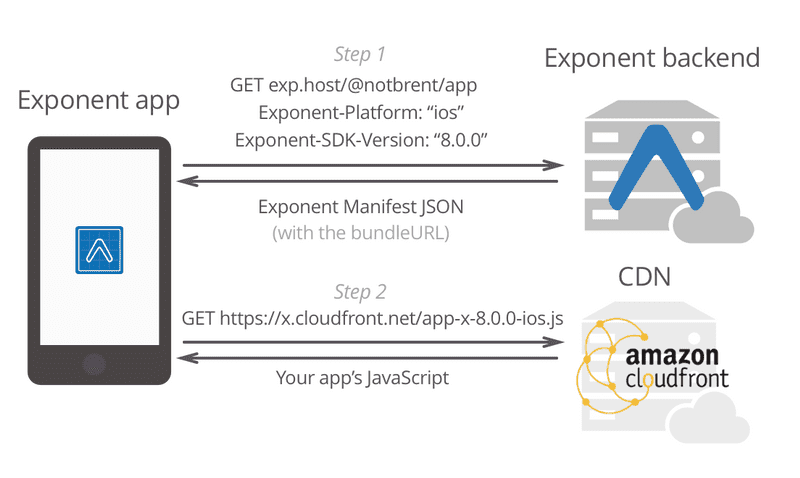Introduction
Guides
- Up and Running
- Development Mode
- Configuration with exp.json
- Viewing Logs
- Debugging
- Assets
- Preloading & Caching Assets
- Icons
- Using Custom Fonts
- Routing & Navigation
- Push Notifications
- Genymotion
- exp Command-Line Interface
- Building Standalone Apps
- How Exponent Works
- Upgrading Exponent
- Using ClojureScript
- Using Firebase
How Exponent Works
While it’s certainly not necessary to know any of this to use Exponent, many engineers like to know how their tools work. We’ll walk through a few key concepts here, including:
- Local development of your app
- Publishing/deploying a production version of your app
- How Exponent manages changes to its SDK
- Opening Exponent apps offline
You can also browse the source, fork, hack on and contribute to the Exponent tooling on github/@exponent.
Serving an Exponent project for local development
There are two pieces here: the Exponent app and the Exponent development tool (either XDE or exp CLI). We’ll just assume XDE here for simplicity of naming. When you open an app up in XDE, it spawns and manages two server processes in the background: the Exponent Development Server and the React Native Packager Server.
Note: XDE also spawns a tunnel process, which allows devices outside of your LAN to access the the above servers without you needing to change your firewall settings. If you want to learn more, see ngrok.
Exponent Development Server
This server is the endpoint that you hit first when you type the URL into the Exponent app. Its purpose is to serve the Exponent Manifest and provide a communication layer between the XDE UI and the Exponent app on your phone or simulator.
Exponent Manifest
The following is an example of a manifest being served through XDE. The first thing that you should notice is there are a lot of identical fields to exp.json (see the Configuration with exp.json section if you haven’t read it yet). These fields are taken directly from that file — this is how the Exponent app accesses your configuration.
{
"name":"My New Project",
"description":"A starter template",
"slug":"my-new-project",
"sdkVersion":"8.0.0",
"version":"1.0.0",
"orientation":"portrait",
"primaryColor":"#cccccc",
"iconUrl":"https://s3.amazonaws.com/exp-brand-assets/ExponentEmptyManifest_192.png",
"notification":{
"iconUrl":"https://s3.amazonaws.com/exp-us-standard/placeholder-push-icon.png",
"color":"#000000"
},
"loading":{
"iconUrl":"https://s3.amazonaws.com/exp-brand-assets/ExponentEmptyManifest_192.png"
},
"entryPoint": "main.js",
"packagerOpts":{
"hostType":"tunnel",
"dev":false,
"strict":false,
"minify":false,
"urlType":"exp",
"urlRandomness":"2v-w3z",
"lanType":"ip"
},
"xde":true,
"developer":{
"tool":"xde"
},
"bundleUrl":"http://packager.2v-w3z.notbrent.internal.exp.direct:80/apps/new-project-template/main.bundle?platform=ios&dev=false&strict=false&minify=false&hot=false&includeAssetFileHashes=true",
"debuggerHost":"packager.2v-w3z.notbrent.internal.exp.direct:80",
"mainModuleName":"main",
"logUrl":"http://2v-w3z.notbrent.internal.exp.direct:80/logs"
}Every field in the manifest is some configuration option that tells Exponent what it needs to know to run your app. The app fetches the manifest first and uses it to show your app’s loading icon that you specified in exp.json, then proceeds to fetch your app’s JavaScript at the given bundleUrl — this URL points to the React Native Packager Server.
In order to stream logs to XDE, the Exponent SDK intercepts calls to console.log, console.warn, etc. and posts them to the logUrl specified in the manifest. This endpoint is on the Exponent Development Server.
React Native Packager Server
If you use React Native without Exponent, you would start the packager by running react-native start in your project directory. Exponent starts this up for you and pipes STDOUT to XDE. This server has two purposes.
The first is to serve your app JavaScript compiled into a single file and translating any JavaScript code that you wrote which isn’t compatible with your phone’s JavaScript engine. JSX, for example, is not valid JavaScript — it is a language extension that makes working with React components more pleasant and it compiles down into plain function calls — so <HelloWorld /> would become React.createElement(HelloWorld, {}, null) (see JSX in Depth for more information). Other language features like async/await are not yet available in most engines and so they need to be compiled down into JavaScript code that will run on your phone’s JavaScript engine, JavaScript Core.
The second purpose is to serve assets. When you include an image in your app, you will use syntax like <Image source={require('./assets/example.png')} />, unless you have already cached that asset you will see a request in the XDE logs like: <START> processing asset request my-proejct/assets/example@3x.png. Notice that it serves up the correct asset for the your screen DPI, assuming that it exists.
Publishing/Deploying an Exponent app in Production
When you Publish an Exponent app, we compile it into a JavaScript bundle with production flags enabled (minify, disable runtime development checks) and upload that bundle, along with any assets that it requires (see Assets) to CloudFront. We also upload your Manifest (including most of your exp.json configuration) to our server.
When publishing is complete, we’ll give you a URL to your app which you can send to anybody who has the Exponent client.
Note: Publishing an Exponent app does not make it publicly searchable or discoverable anywhere. It is up to you to share the link.
As soon as the publish is complete, the new version of your code is available to all your existing users. They’ll get the updated version next time they open the app or refresh it, provided that they have a version of the Exponent client that supports the sdkVersion specified in your exp.json.
Note: To package your app for deployment on the Apple App Store or Google Play Store, see Building Standalone Apps. Each time you update the SDK version you will need to rebuild your binary.
SDK Versions
The sdkVersion of an Exponent app indicates what version of the compiled ObjC/Java/C layer of Exponent to use. Each sdkVersion roughly corresponds to a release of React Native plus the Exponent libraries in the SDK section of these docs.
The Exponent client app supports many versions of the Exponent SDK, but an app can only use one at a time. This allows you to publish your app today and still have it work a year from now without any changes, even if we have completely revamped or removed an API your app depends on in a new version. This is possible because your app will always be running against the same compiled code as the day that you published it.
If you publish an update to your app with a new sdkVersion, if a user has yet to update to the latest Exponent client then they will still be able to use the previous sdkVersion.
Note: It’s likely that eventually we will formulate a policy for how long we want to keep around sdkVersions and begin pruning very old versions of the sdk from the client, but until we do that, everything will remain backwards compatible.
Opening a deployed Exponent app
The process is essentially the same as opening an Exponent app in development, only now we hit an Exponent server to get the manifest, and manifest points us to CloudFront to retrieve your app’s JavaScript.
Opening Exponent Apps Offline
The Exponent client will automatically cache the most recent version of every app it has opened. When you try to open an Exponent app, it will always try and fetch the latest version, but if that fails for whatever reason (including being totally offline) then it will load the most recent cached version.
If you build a standalone app with Exponent, that standalone binary will also ship with a “pre-cached” version of your JavaScript so that it can cold launch the very first time with no internet. Continue reading for more information about standalone apps.
Standalone Apps
You can also package your Exponent app into a standalone binary for submission to the Apple iTunes Store or Google Play.
Under the hood, it’s a modified version of the Exponent client which is designed only to load a single URL (the one for your app) and which will never show the Exponent home screen or brand. For more information, see Building Standalone Apps.
© Copyright 2025, Exponent. Created using Gatsby.