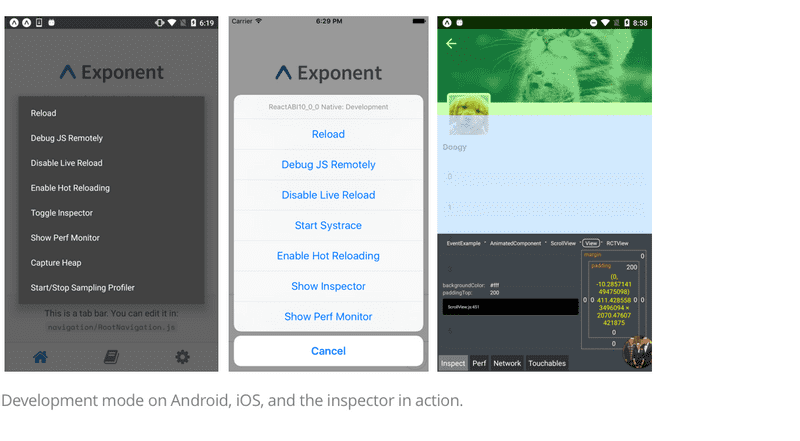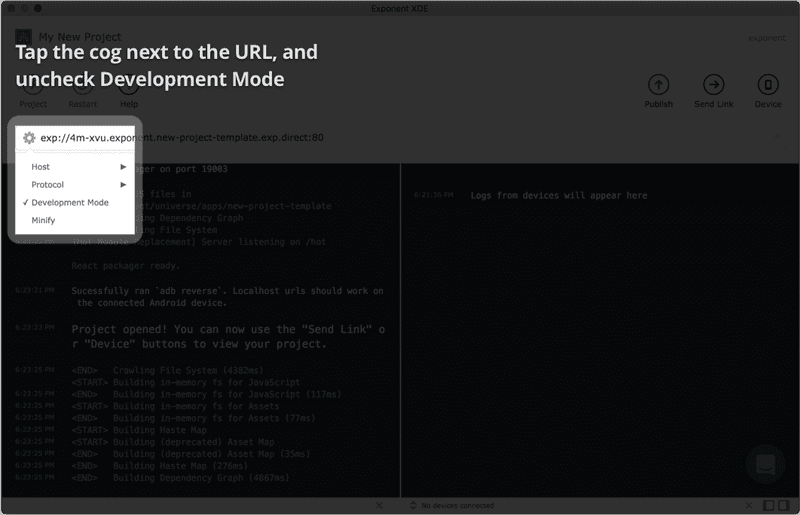Introduction
Guides
- Up and Running
- Development Mode
- Configuration with exp.json
- Viewing Logs
- Debugging
- Assets
- Preloading & Caching Assets
- Icons
- Using Custom Fonts
- Routing & Navigation
- Push Notifications
- Genymotion
- exp Command-Line Interface
- Building Standalone Apps
- How Exponent Works
- Upgrading Exponent
- Using ClojureScript
- Using Firebase
Development Mode
React Native includes some very useful tools for development: remote JavaScript debugging in Chrome, live reload, hot reloading, and an element inspector similar to the beloved inspector that you use in Chrome. It also performs bunch of validations while your app is running to give you warnings if you’re using a deprecated property or if you forgot to pass a required property into a component, for example.
This comes at a cost: your app runs slower in development mode. You can toggle it on and off from XDE. When you switch it, just close and re-open your app for the change to take effect. Any time you are testing the performance of your app, be sure to disable development mode.
Toggling Development Mode in XDE
© Copyright 2025, Exponent. Created using Gatsby.